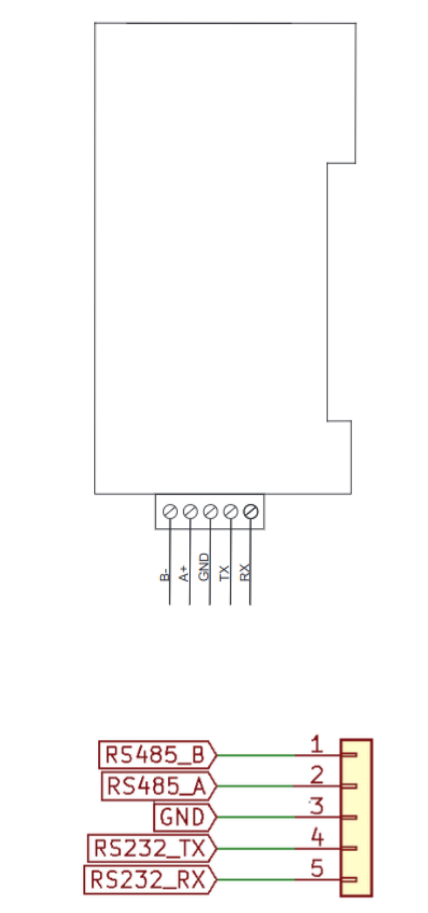eManager Technical Specifications¶
General Information¶
Main Features¶
eManager:
- ARM CORTEX-A7 700 Mhz.
- 256 MB DDR3 memory.
- 512 MB NAND flash memory.
eManager Pro:
- ARM CORTEX-A7 800 Mhz.
- 512 MB DDR3 memory.
- 8 GB eMMC flash memory.
- High performance embedded system with Linux Yocto integrated.
- GPRS, Digital & Analog I/O, Energy metering and many more expansion modules.
- Wi-Fi and BT (optional).
- RS-232/485 from 9600 to 115200 bps.
- Ethernet port 10/100 Mbps.
- Node-RED integrated.
Description¶
eManager is an OEM industrial controller which is equipped with a high-performance control unit with a custom embedded Linux. The device includes RS-232/485 serial communications and an Ethernet 10/100 port. Some features as the CPU clock, flash storage or RAM can be choosen between a range of models. eManager can be expanded with GSM/GPRS communications, Digital & Analog I/O, Energy metering and many more modules.
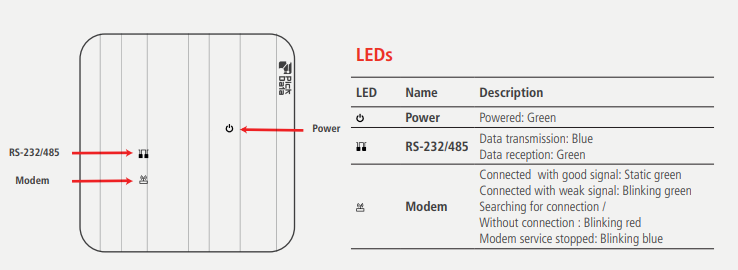
Dimensions¶
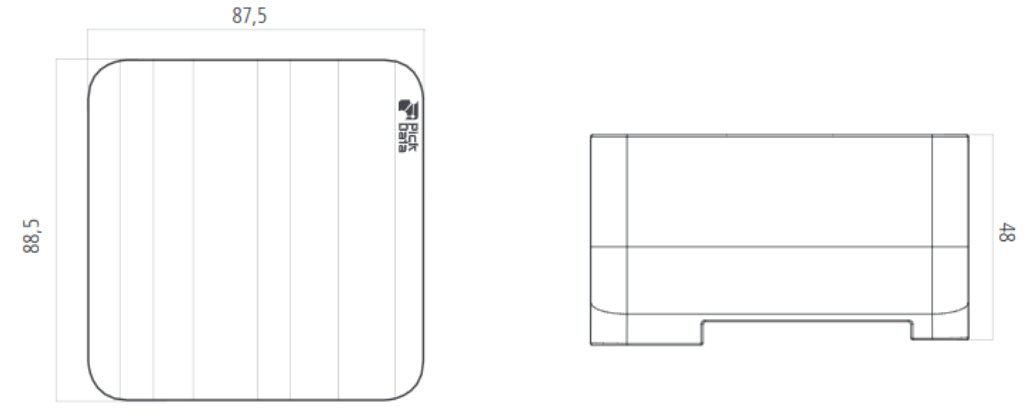
Technical features¶
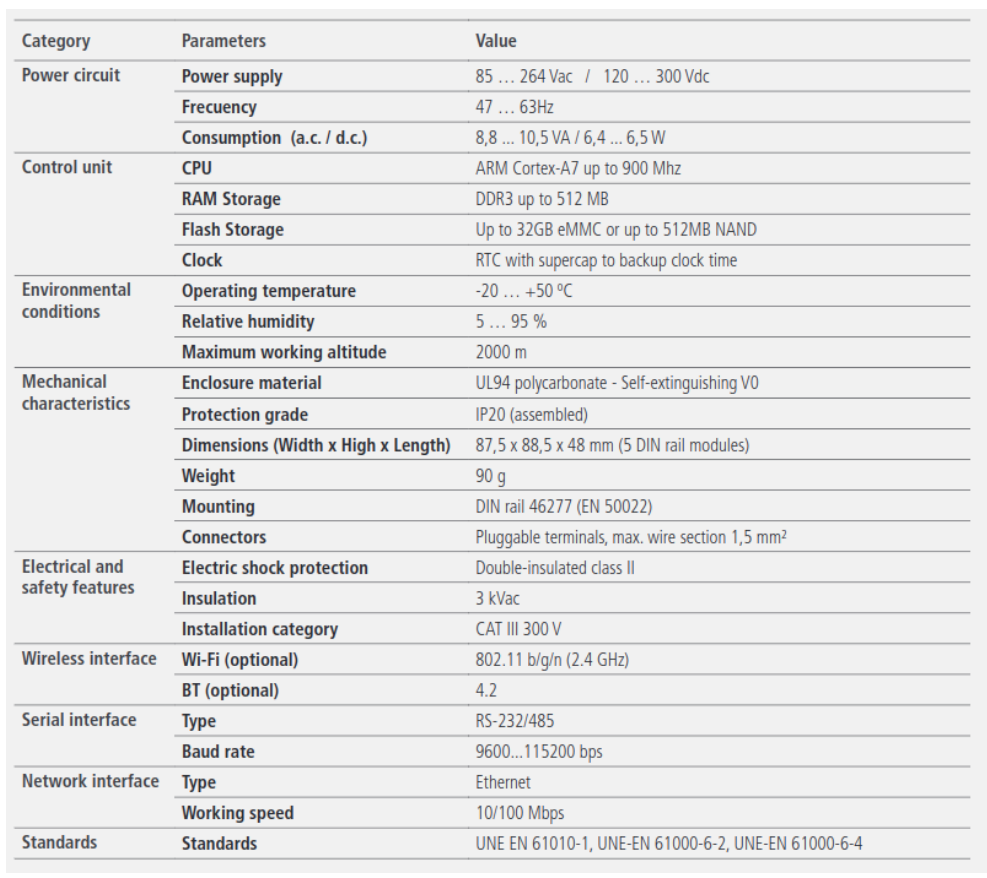
Electrical Connections¶
Power Connector¶
It can be powered with single-phase or three-phase connection:
- single-phase: wire V3 and N connectors.
- three phases: wire the V1, V2, V3 and N connectors.
Antenna Connector¶
To install the external antenna, simply screw on the connector clockwise.
Ethernet Connector¶
The equipment has an Ethernet port that allows access to the eManager Linux from the outside.
SIM Card Reader¶
The eManager needs a SIM (1FF) card to operate on a cellular network.
The SIM card reader slot is located at the back of the eManager. A SIM card must be inserted into the SIM card holder. To fit a SIM card, insert the card with the contacts facing up and the shortest end facing in. The card should not be protruding once correctly inserted.
Note
It is recommended to turn the eManager off before inserting or changing the SIM.
Once the SIM card is properly placed, you can enable mobile data connectivity.
RS232/RS485 Connector¶
In order to use RS232 or RS485 follow the connection diagram: