Webadmin
New in image release 22.10.
Webmin is a web-based system administration tool for eCore/eManager, which contains an overview of the device characteristics and network configurations. It is also possible to modify the network settings and services, and firmware update for new image releases.
Software Update only available in eManager Pro.
Login
To display the Webadmin service, you need to put the eManager IP in the web browser.
If you do not know the IP of your device, you can access Webadmin as it is explained here.
Once the eManager has started the following page appears:

Overview
In the Overview, you can see a summary of all the eManager's settings
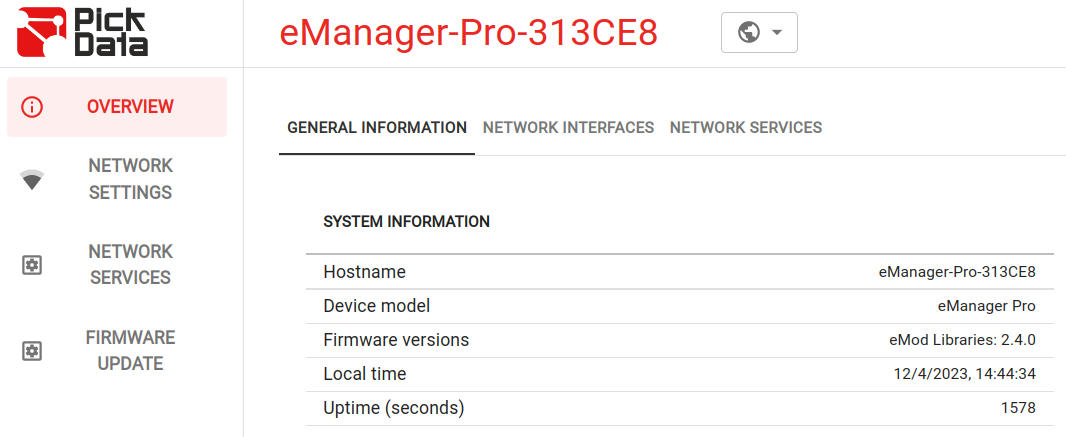
Network settings
In the networks settings configuration, WiFi and Ethernet configurations can be modified.
In the first tab, Ethernet can be configured as DHCP, as shown in the image below, or as Static, so you can choose the desired IP. By default, it is configured as DHCP.
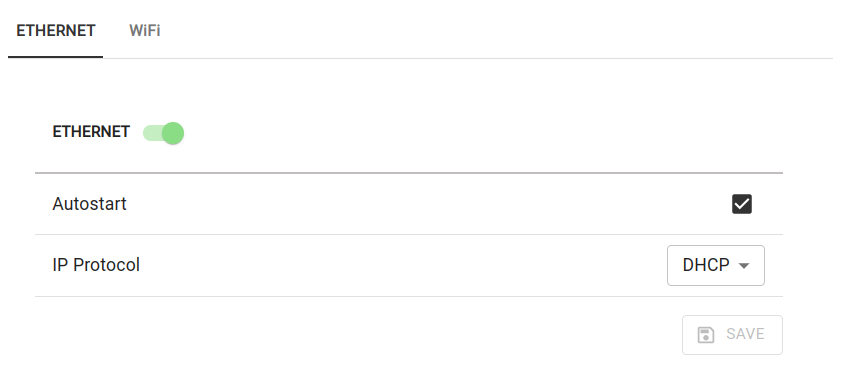
In the second tab, WiFi can be configured as Access Point or in Station Mode. By default, it is configured as Access Point.
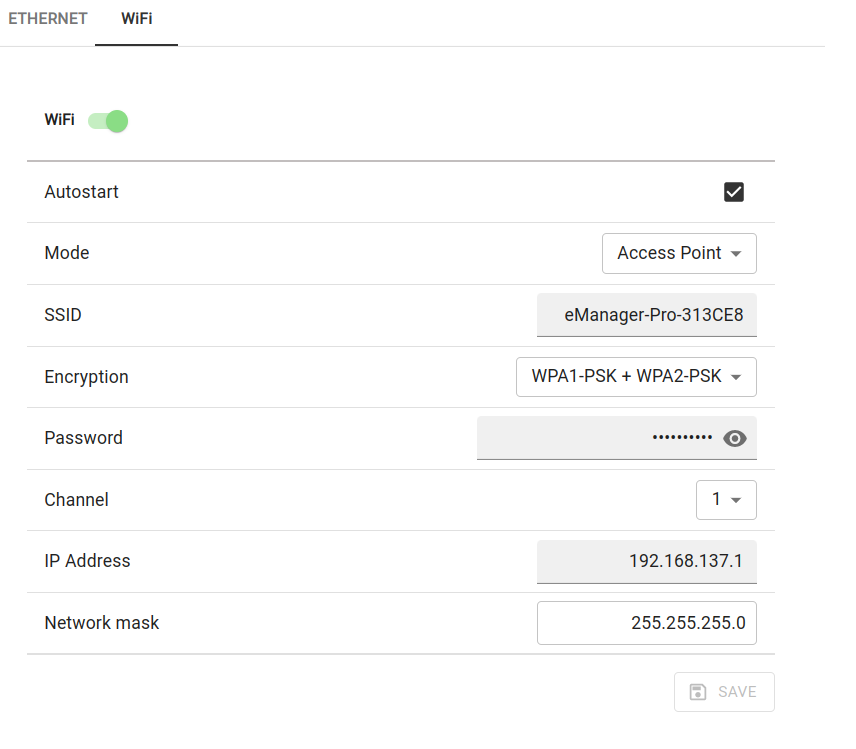
Network services
In the NTP tab, you can modify the NTP servers. The NTP servers set by default are the ones shown in the following image:
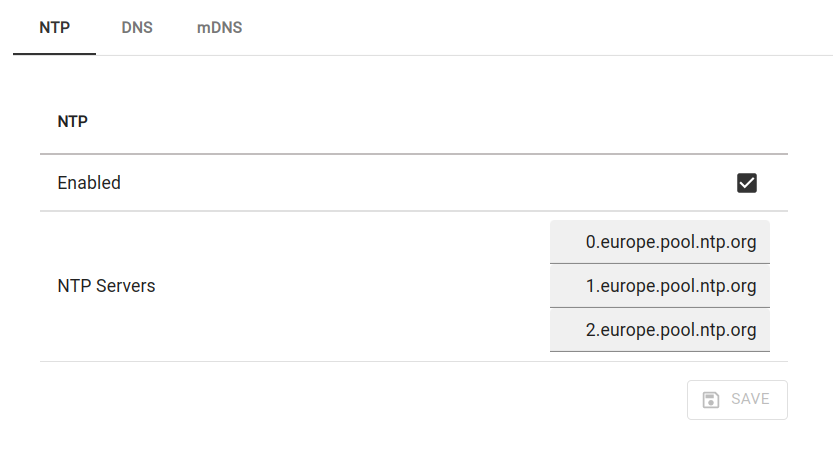
In the DNS tab, the DNS servers can be modified. The DNS servers set by default are the ones shown in the following image:
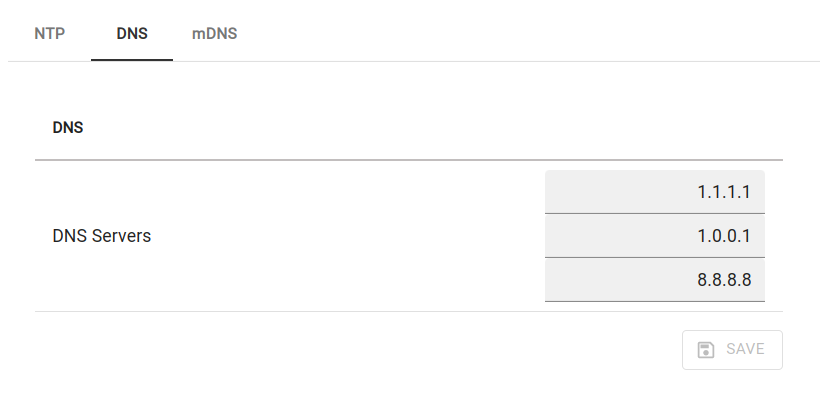
In the third tab, the mDNS protocol can be enabled or disabled. By default it is enabled, as shown in the following image:
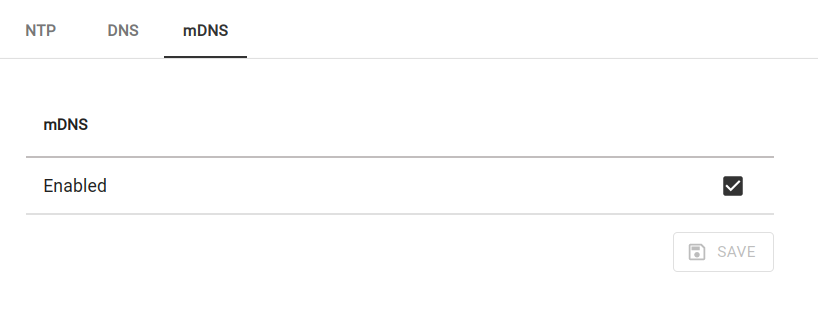
Firmware update
This option contains the Software Update tool.