Setup
Please check the First Boot Guide if you setup the eManager for the first time.
Network settings
Ethernet and WiFi configurations can be modified.
In the first tab, Ethernet can be configured as DHCP, as shown in the image below, or as Static, so you can choose the desired IP. By default, it is configured as DHCP.
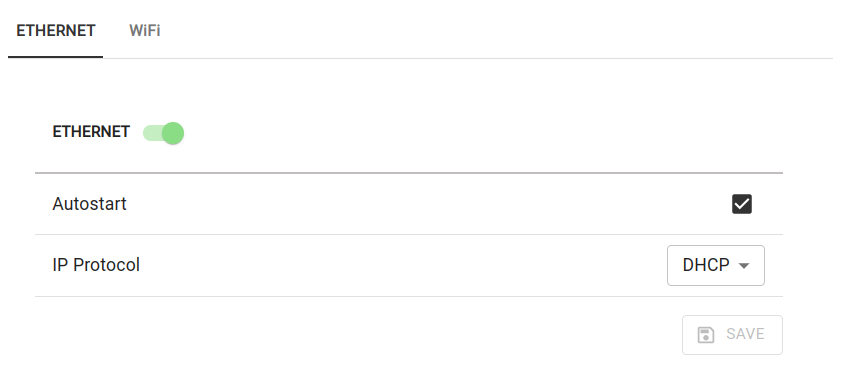
In the second tab, WiFi can be configured as Access Point or in Station Mode. By default, it is configured as Access Point.
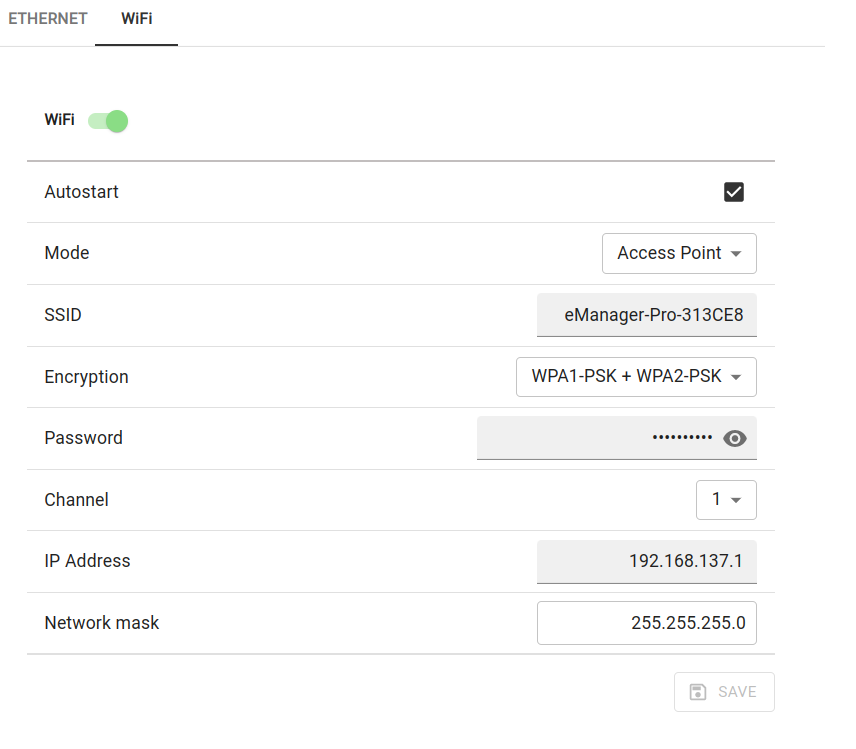
For images prior to release 22.10, go to Legacy Setup.
Modem settings
-
Configure the APN
Assign the apn symbolic link to point to the newly created file: If the APN requires a user and password, you need to edit mobile-auth file to define user and password Save and exit: Ctrl+X. Confirm save with Y. and point provider to mobile-auth file
Create a network operator filename and fill in the APN name. For example, this command creates theapn.EXAMPLEfile. -
Configure the SIM PIN
Assign the pin symbolic link to point to the newly created file: If SIM doesn’t require PIN code, assign the pin symbolic link to pin.NONE:
If the SIM needs PIN code, create a pin code file with the correct PIN: -
Start ppp service to connect to mobile network
If you need to connect automatically at each startup, you must enable the service: -
Check the connection status and the assigned IP address
RS232/RS485 configuration
Serial ports communication can be achieved through the following devices
- RS485: /dev/ttymxc4.
- RS232: /dev/ttymxc5.
Leds configuration
You have two RGB LEDs available so you can configure according to your needs. They are mapped in the /sys/class/leds/ directory.
Timezones configuration
You can check available commands related with timezones configuration here.
Flash partition safe to system updates
Only available in eManager Pro.
To protect the data against system updates and prevent accidental loss, a 5GB /data partition has been reserved. Therefore, the permanent data we want to keep should go in this partition.