FAQ
How to check eCore image version?
To check the eCore factory app image version, you need your eCore to be in the factory partition.
First time you turn on your eCore, it will be in the factory partition. Once you access the device by your web browser, you should see the image below, where the image version appears in the App field. In this example, the image version is 1.2.8.
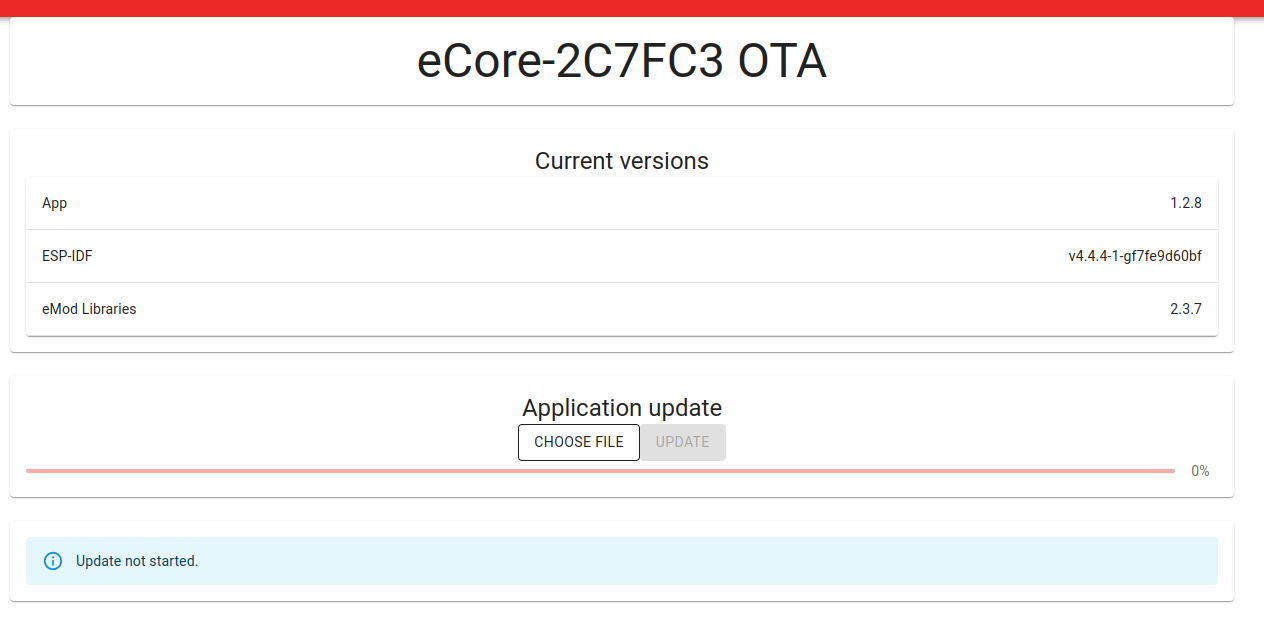
If your eCore has already some application running and you need to check its image version, perform a recovery reset as explained here. Same image as above should appear once you access the device using web browser after a recovery reset.
How to use Telnet protocol to debug?
Telnet protocol can also be used for debugging. To enable it add the following line inside the body the app_main function
void app_main(void) {
// Mandatory calls
//#######################################################
// ...
// Put your code here
/////////////////////////////////////////////////////////
remoteLogInit(); // add this line
}
Info
This function initializes Telnet logs and blocks 30 seconds or until a client is connected using Telnet.
To start telnet remote log you can use the following command: telnet eCore-xxxxxx.local, where xxxxxx are the six last MAC address digits.